
Need help replacing a heater in a Hot Spring, Tiger River, or Limelight spa with a 76227 or 76228 factory replacement? We can help with that! Before we get started, let’s go over the tools you will need.
Table of Contents: Replacing the Heater in Your Hot Spring Tiger River or Limelight Spa with a 76227 or 76228 Factory Replacement
Tools You Will Need:
- Phillips head screwdriver
- Small flathead screwdriver
- Pliers
- Two hose pinching pliers (if you are not going to drain your spa)
- Two wine corks (if you are not going to drain your spa)
- Vice Grips
- Wire cutters/strippers
- Silicone grease
- Crescent wrench
Step 1. Disconnect power from the spa.
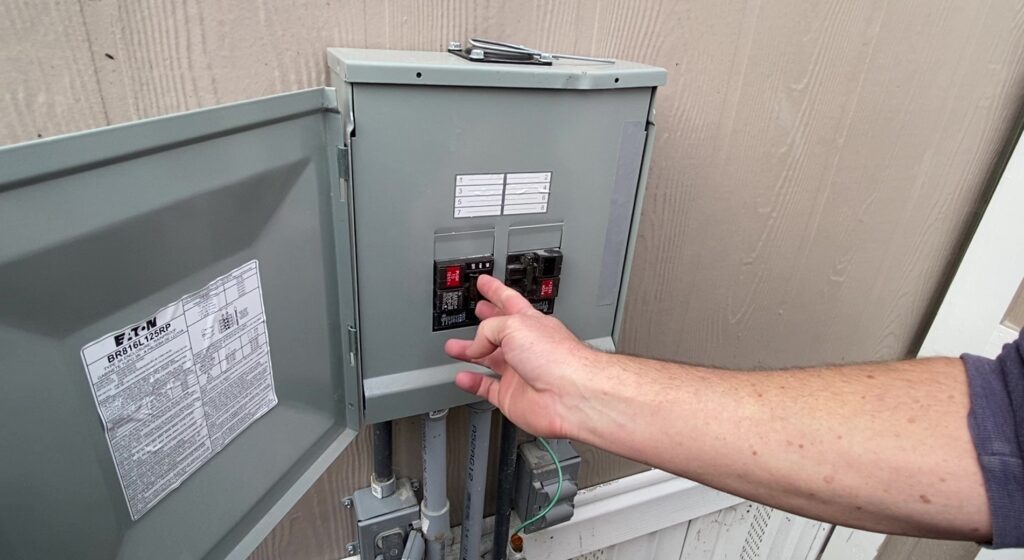
Step 2. Drain the spa. (or you can use hose pinching pliers and wine corks to plug the ¾” heater hoses).

Step 4. Remove the IQ 2020 control box lid. Using a small flathead screwdriver, disconnect the heater wires from H1 and H2 and the green ground wire from the grounding lug.
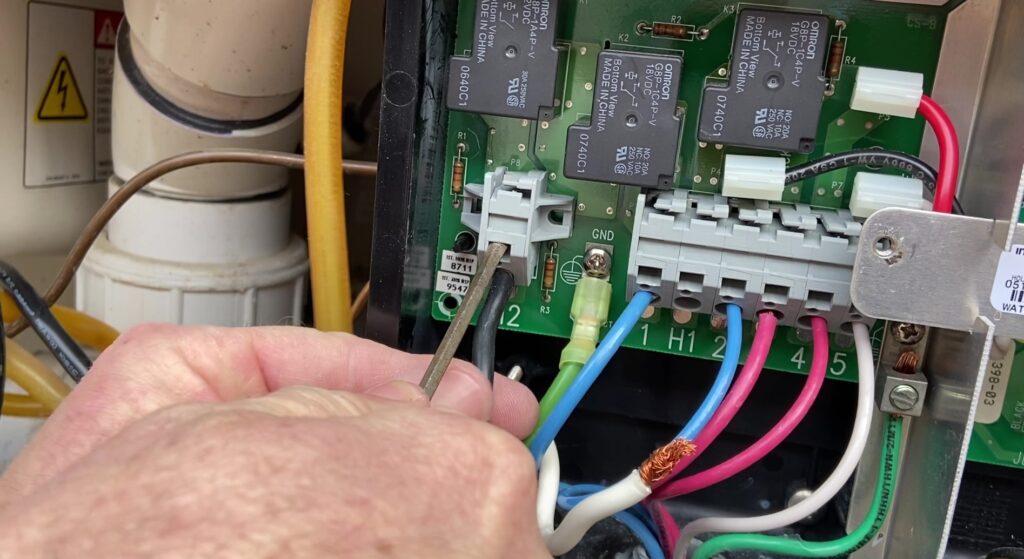
Disconnect the copper bonding wire from bonding terminal.

Step 5. Unplug the REGTHERM and LIMTHERM thermistors from the motherboard. Unplug the pressure switch wire from the P34 pressure switch port (J8 on the Eagle box).

Step 6. Pinch the two ¾” heater hoses with your hose pinching pliers. Loosen the two hose clamps with your pliers.
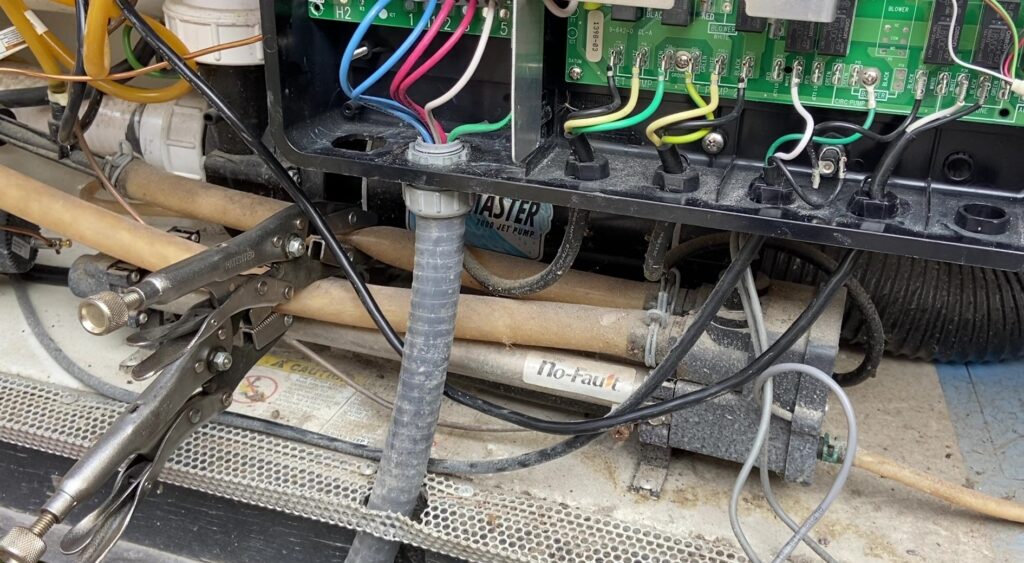
Remove the inlet and outlet hose and quickly plug the hoses with the wine corks.

Step 7. Pinch the ¼” bleed line hose on the back of the heater with your vice grips. Loosen the hose clamp and remove it from the heater.

Step 8. Make sure the foot of the heater is disconnected from the floor of the spa.

Remove the old heater.

Step 9. Install the O-rings on your new PDR heater. Put silicone grease on the bleed-line nipple and the inlet and outlet barbed nipples for ease of installation.
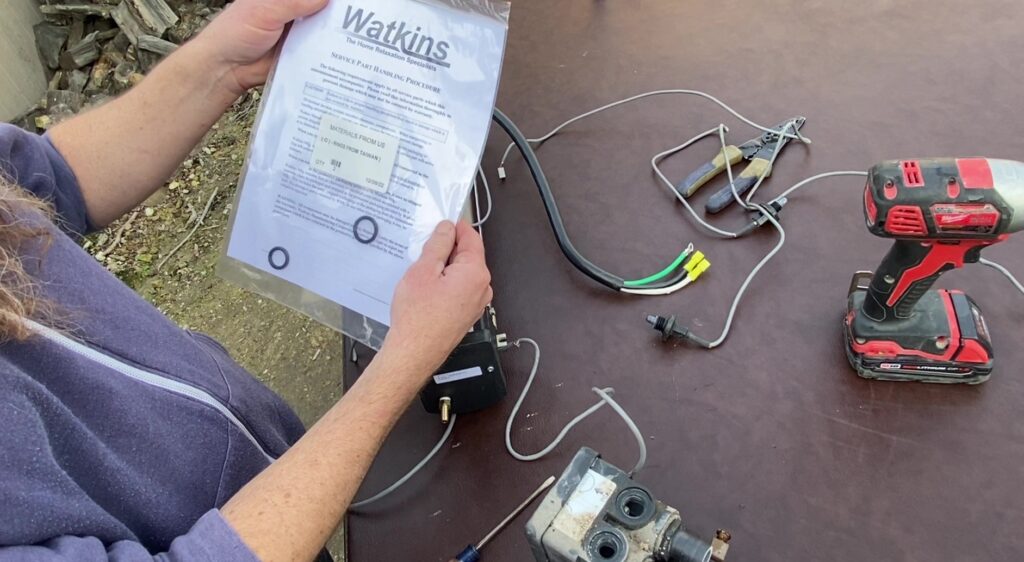

Step 10 Thread the REGTHERM and LIMTHERM thermistors into the inlet and outlet of the new heater. Get them snug with the wrench but don’t overtighten.

Step 11. Install the new heater. Connect the inlet and outlet hoses and bleed-line hose. Tighten the hose clamps over the inlet, outlet, and bleed-line nipples.

Step 12. Plug in the REGTHERM and LIMTHERM thermistors and the Pressure Switch. Make sure they are perfectly lined up with the pins on the motherboard, otherwise the red POWER light or blue LOGO light will start flashing and your spa will be inoperable.

Step 13. Connect the copper bonding wire to the bonding terminal in the IQ 2020 control box.

Step 14. If you have a 3rd generation or newer heater relay board, simply strip the black and white heater wires and connect them to H1 and H2 on the heater relay board.

Step 15. Squeeze the strain relief clamp around the heater cord with your vice grips, then push it up through the bottom of the control box until it snaps into place.

Step 16. Connect the green ground wire to the heater grounding lug. Connect the black and white wires to H1 and H2 on the heater relay board.
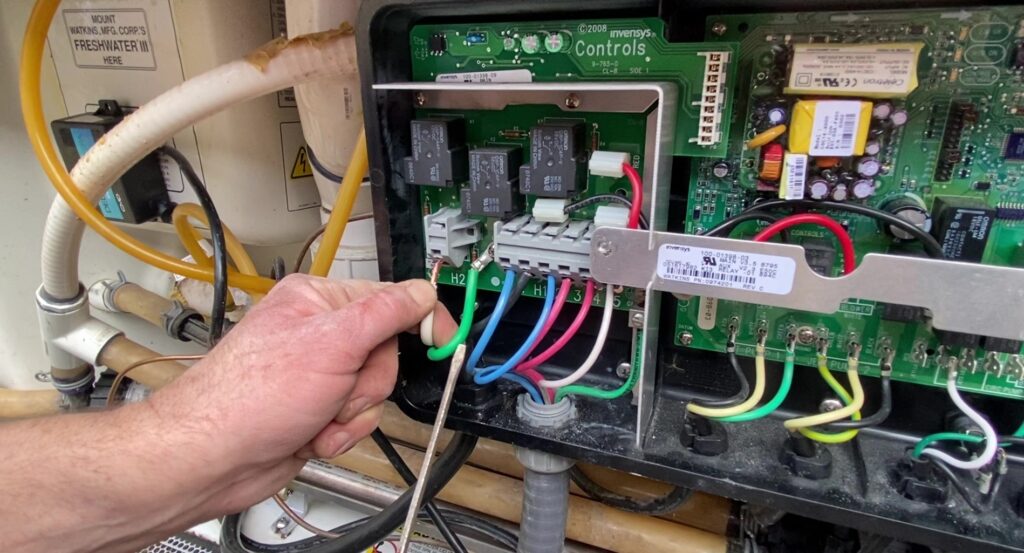
Step 17. Refill the spa through the gray standpipe (if you drained the spa).

Step 18. Reconnect power to the spa.

You’re all done! Good job!

Watch the video here! Replacing A Heater in A Hot Spring Tiger River or Limelight Spa with a 76227 or 76228 Factory Replacement
Thanks for reading “Replacing the Heater in Your Hot Spring Tiger River or Limelight Spa with a 76227 or 76228 Factory Replacement!”
Backyard Plus is Here to Help You Be the Hero.
Questions about your spa? Contact us! We are the top Hotspring spa parts retailer on the web.
Call us at (805)541-9000
Text us to receive technical support
We offer:
- Our Parts Finder which allows you to find exact-match replacements for your hot tub
- Free technical support that will allow you to maintain and repair your own spa accordingly
- Information regarding your products and their usage through our blog posts.
- Tutorials and assistance through our videos
- Follow us on our Facebook page
Our goal here at Backyard Plus is to help save you money by avoiding costly service calls for repairs that you can easily do yourself!

