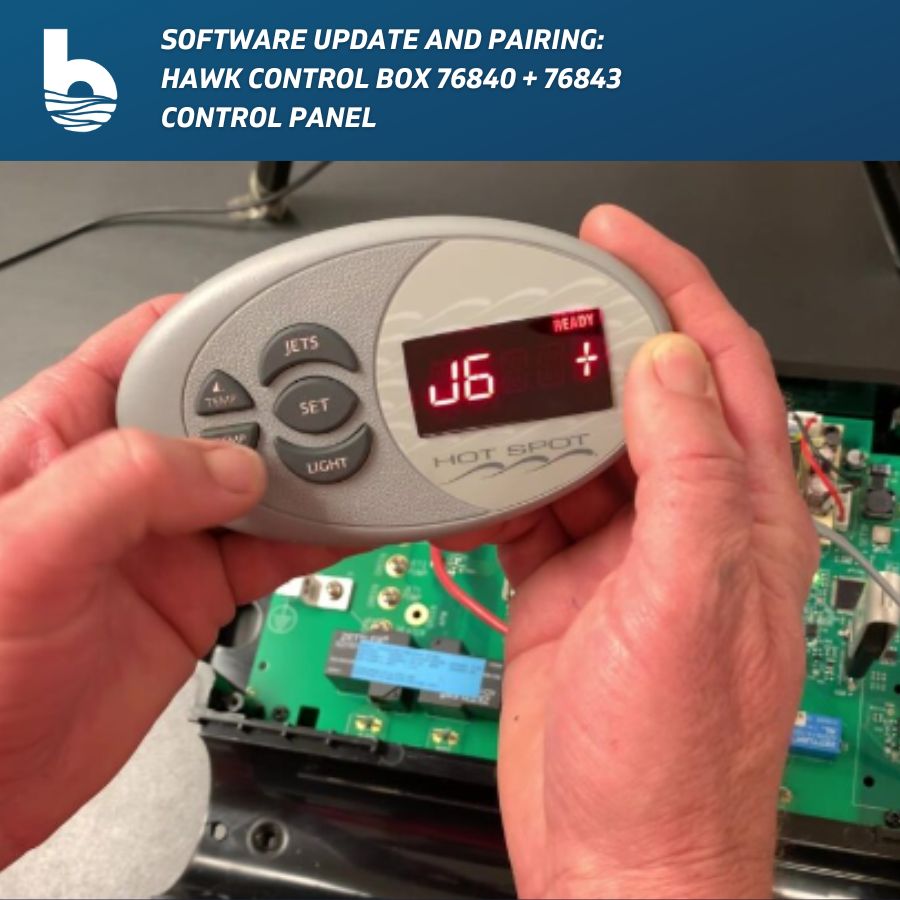
In this post, we will walk you through a software update in your IQ2020 Hawk control box 76840 and how to pair and configure (or set the soft jumpers) to the 76843 control panel (topside).
Table of Contents
Step 1. Disconnect power to the tub.

Step 2. Remove the control box cover.

Step 3. Verify that the red wire is correctly connected. J17 is for permanently connected 230 volt spas. J13 is for 120 volt or 230 volt convertible spas.

Step 4. Locate the USB port and plug in the flash drive.
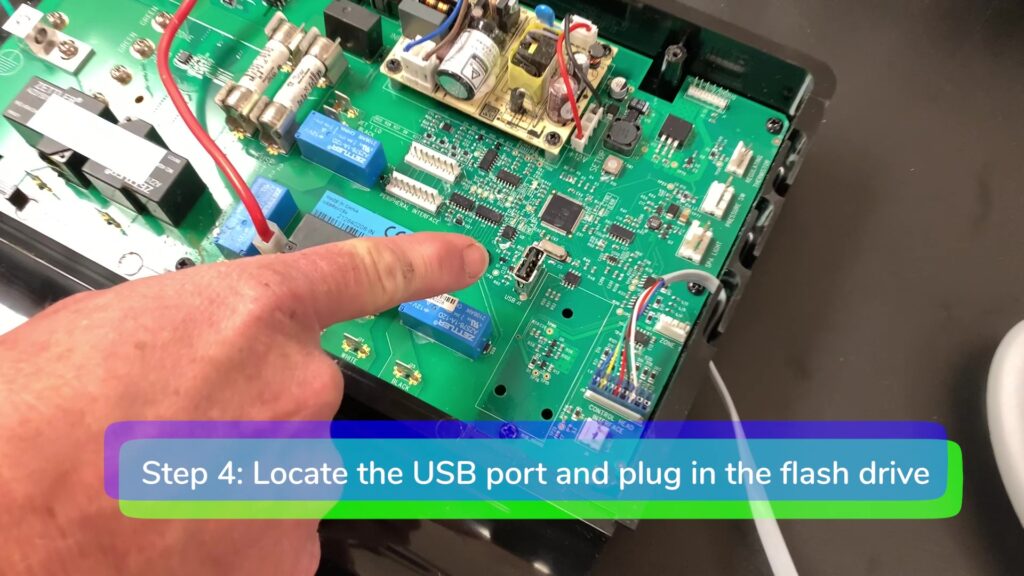

Step 5. Reconnect power to the tub.
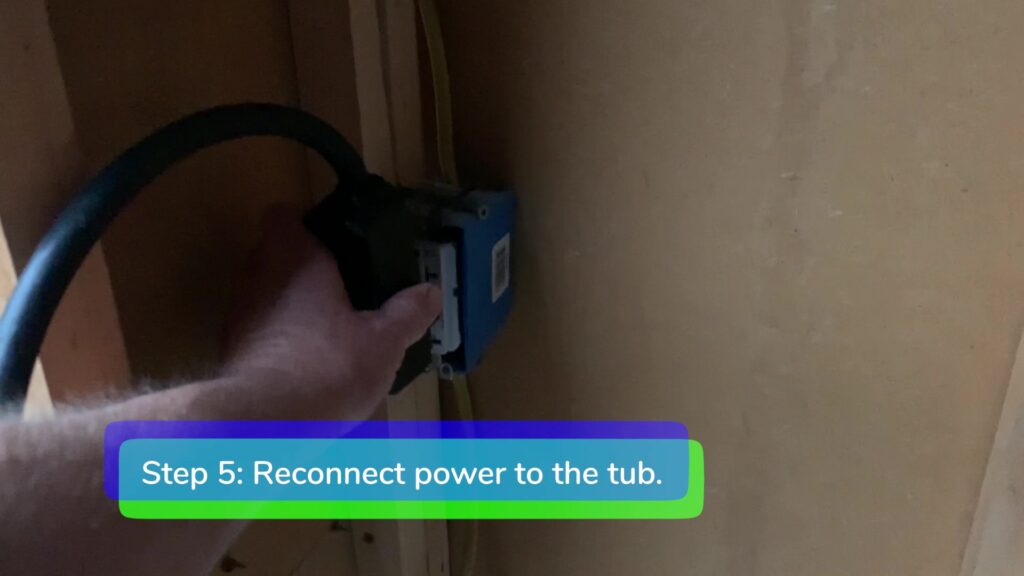
Step 6. The green BUS light will blink and the red heat light will turn on while the software is loading. This will last about 15 to 20 seconds. Then you will hear a click. The BUS light will turn solid green when the upload is complete.
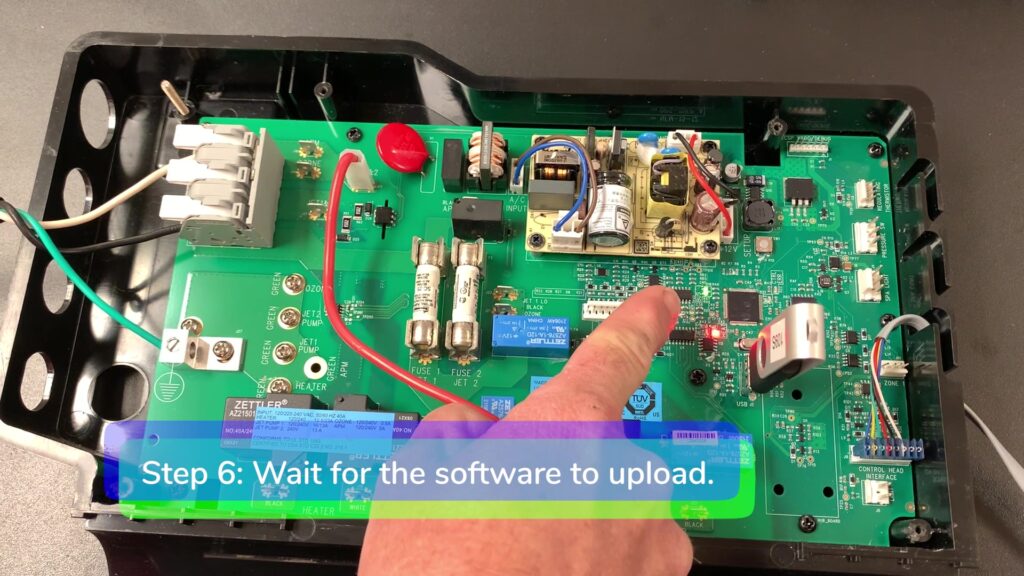
Step 7. The new software version will appear on the control panel screen. Verify that the updated software matches the software on the control box configuration instructions.

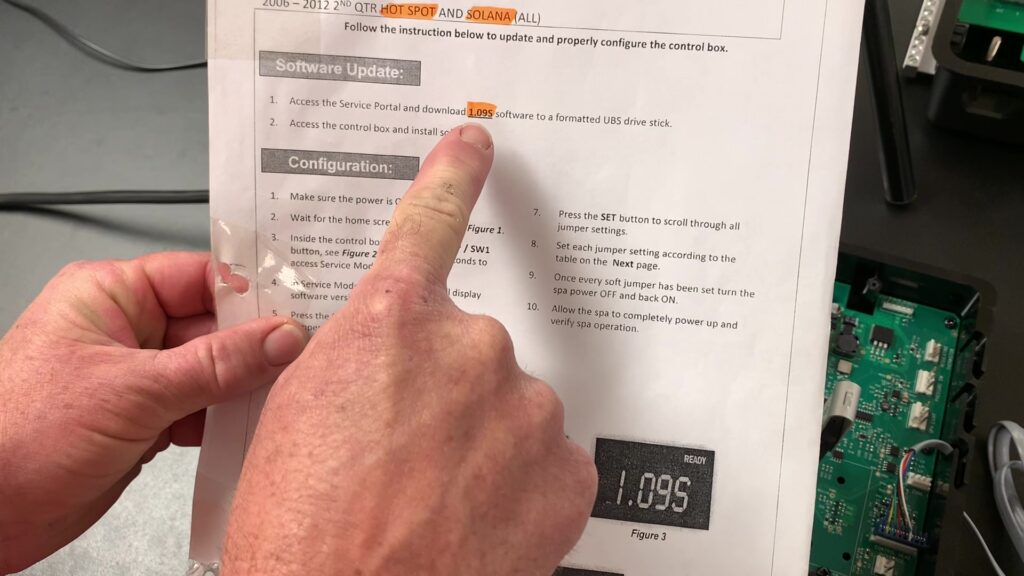
Step 8. Locate and press the SET UP (SW1) button.
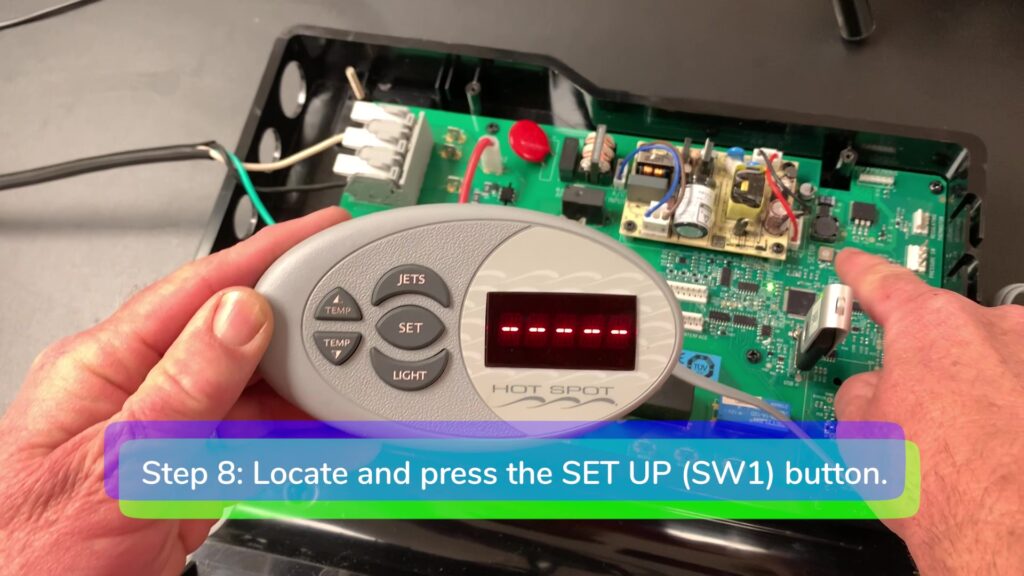
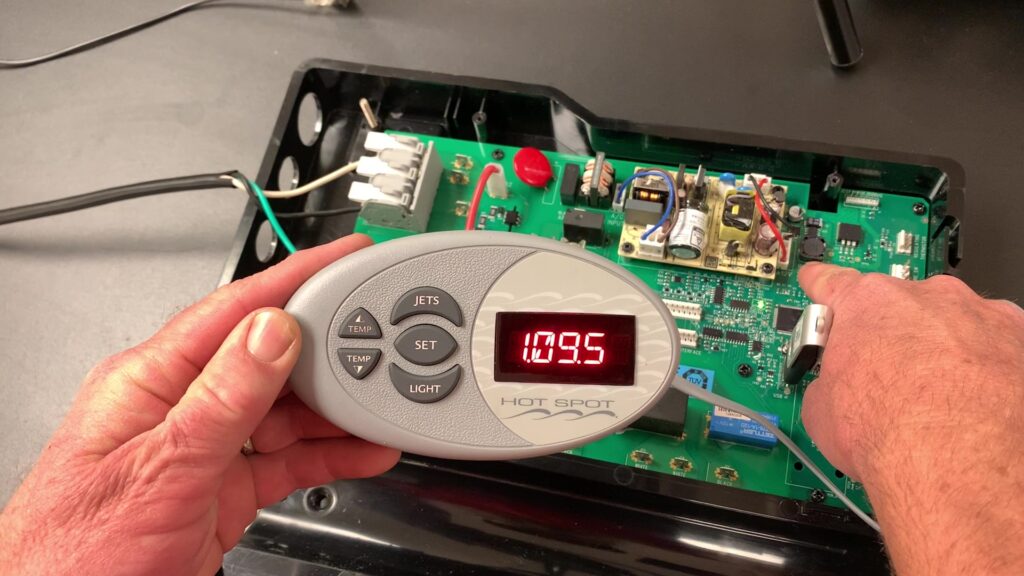
Step 9. Press the “SET” button on the control panel twice for the jumper settings menu.
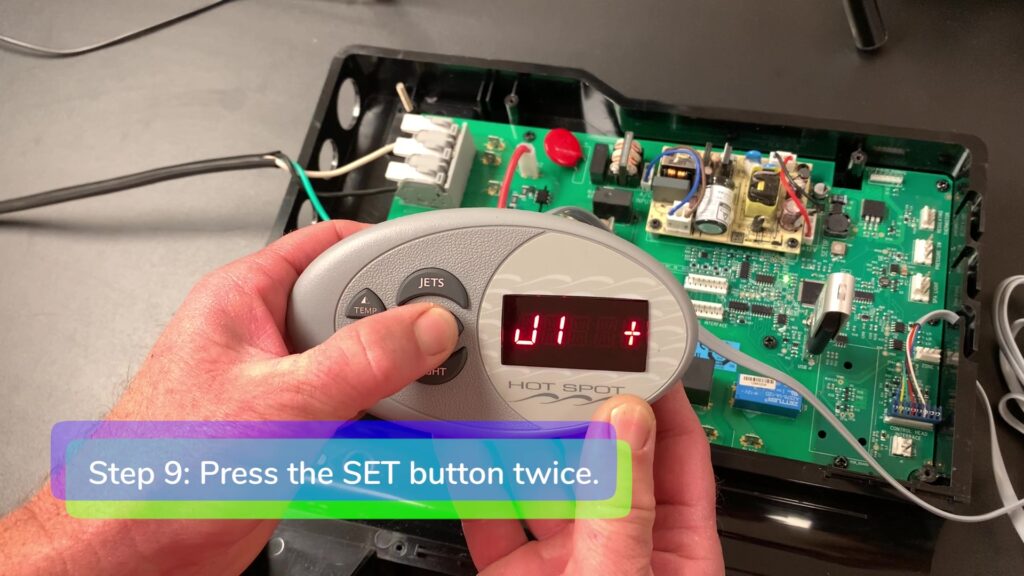
Step 10. Find the jumper settings for your spa on the control box configuration instructions.
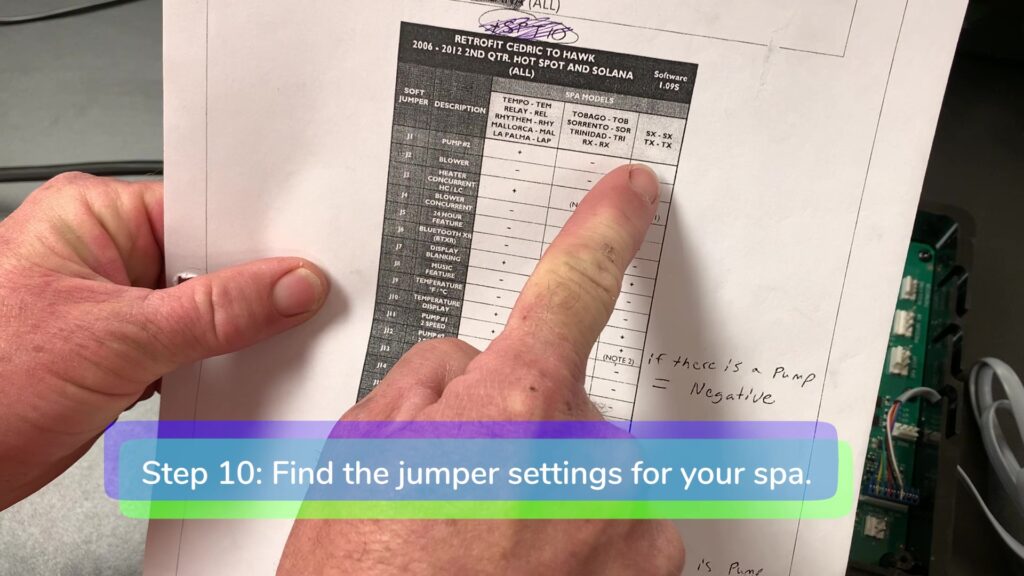
Step 11. Begin setting soft jumpers.

Step 12. Disconnect power to the tub.
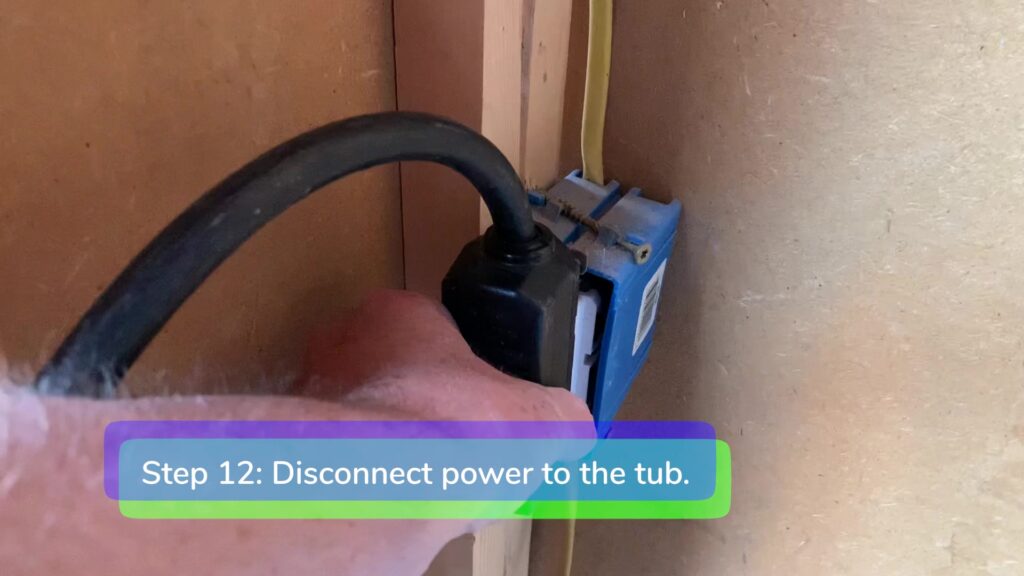
Step 13. Remove the USB flash drive.
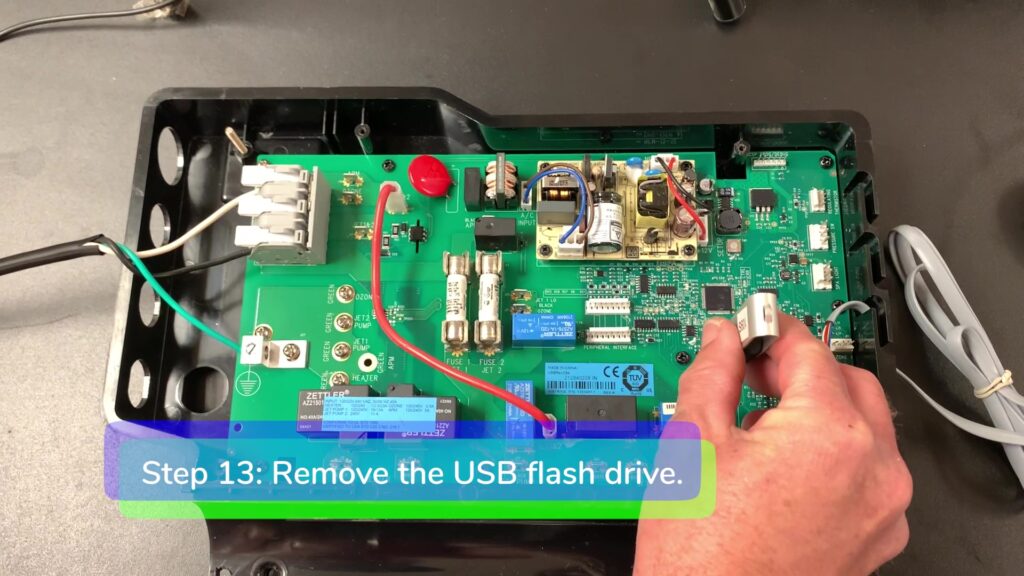
Step 14. Reconnect power to the tub. You’re all done!
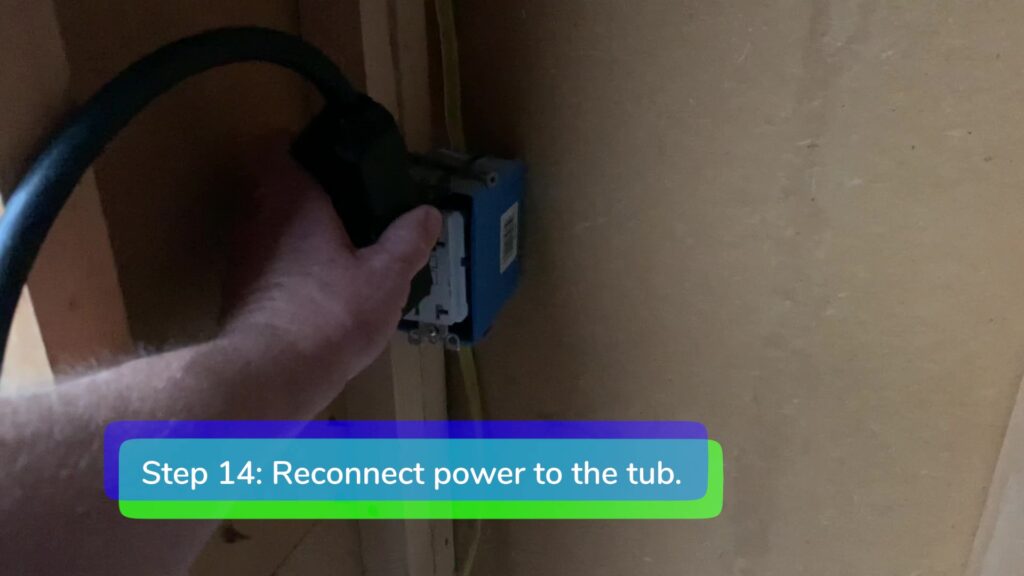
Watch The Video Here “76840 Hawk Box Software Update and 76843 Control Panel Configuration”
Backyard Plus is Here to Help You Be the Hero.
Questions about your spa? Contact us! We are the top Hotspring spa parts retailer on the web.
Call us at (805)541-9000
Text us to receive technical support
We offer:
- Our Parts Finder which allows you to find exact-match replacements for your hot tub
- Free technical support that will allow you to maintain and repair your own spa accordingly
- Information regarding your products and their usage through our blog posts.
- Tutorials and assistance through our videos
- Follow us on our Facebook page
Our goal here at Backyard Plus is to help save you money by avoiding costly service calls for repairs that you can easily do yourself!


