
In this post, we will walk you through a software update in your IQ2020 Eagle control box 76836 and how to pair and configure (or set the soft jumpers) to the 76845 control panel (topside).
Table of Contents
Step 1. Disconnect power to the tub.

Step 2. Locate the USB port on the IQ 2020 control box motherboard.

Step 3. Insert the USB flash drive.

Step 4. Reconnect power to the tub.
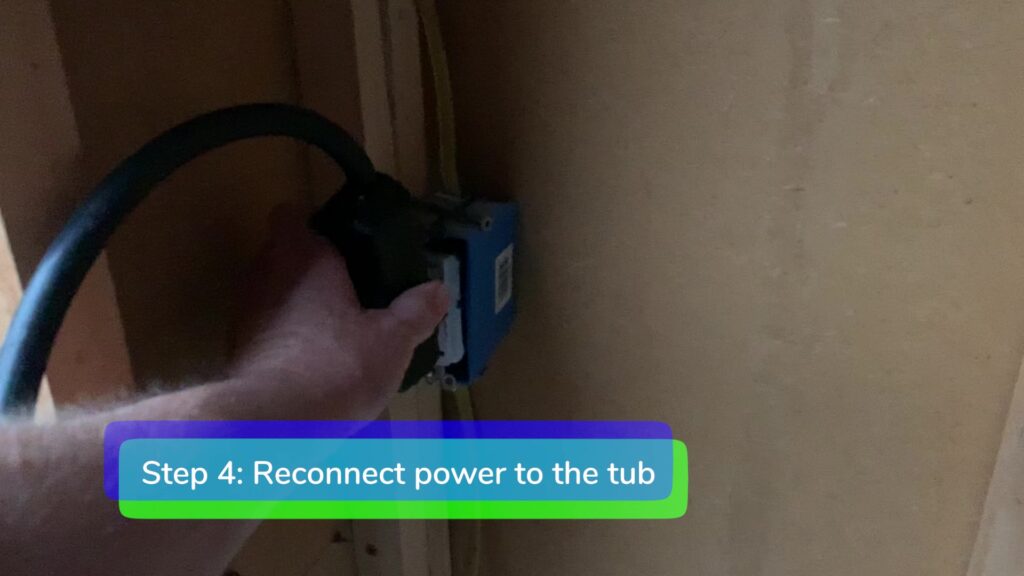
The green POWER ON light will blink while the software loads. When the software loading completes, you will hear two clicks and the green POWER ON light will turn solid for 5-10 seconds. After the software has uploaded, the green Power On light will start blinking again.

Step 5. Verify the updated software version on the control panel display. If the wrong software is uploaded the CONTROL ERROR light will turn on.
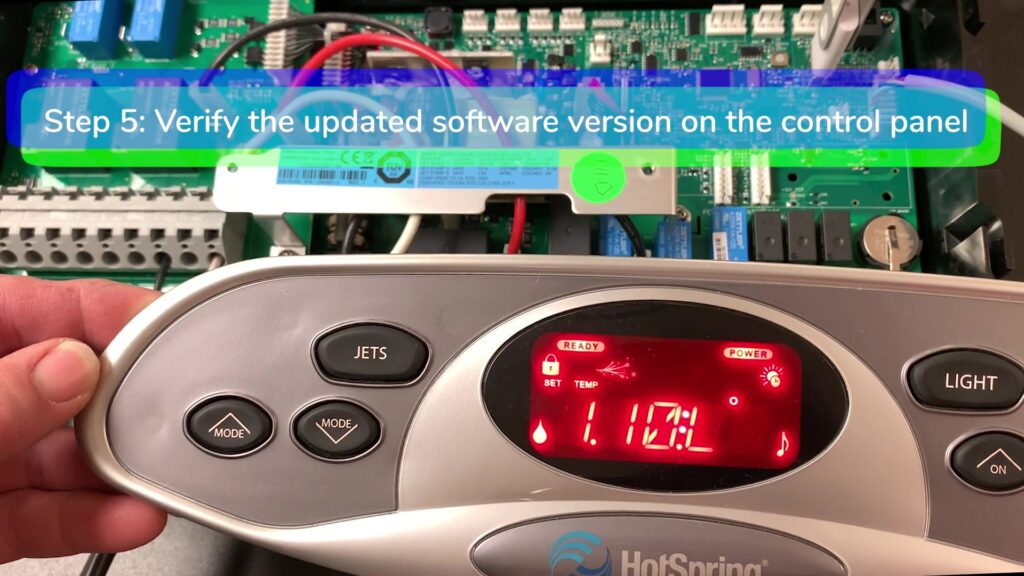
Verify the software version on the control box configuration instructions.
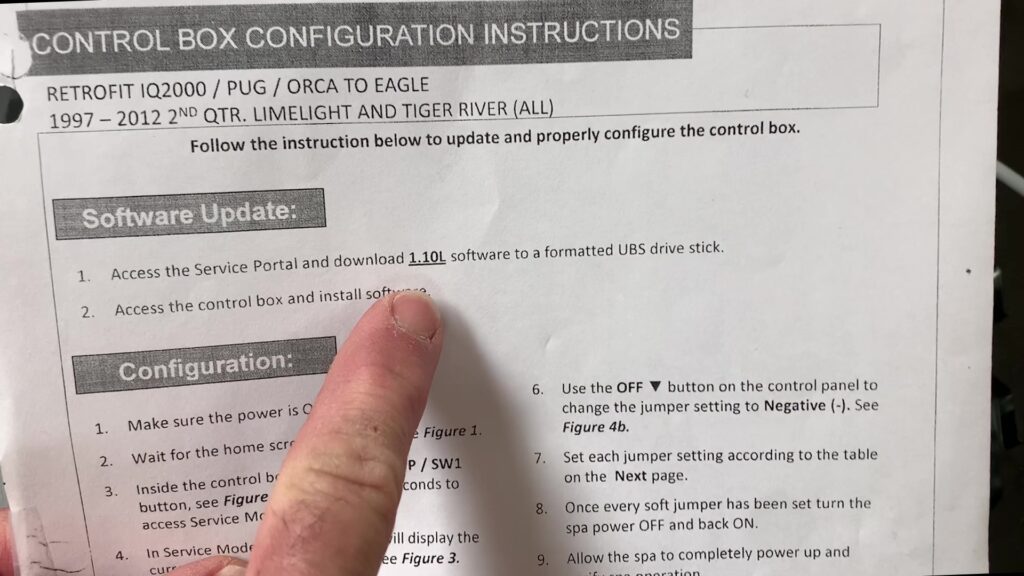
Step 6: Locate the Setup (SW1) button.
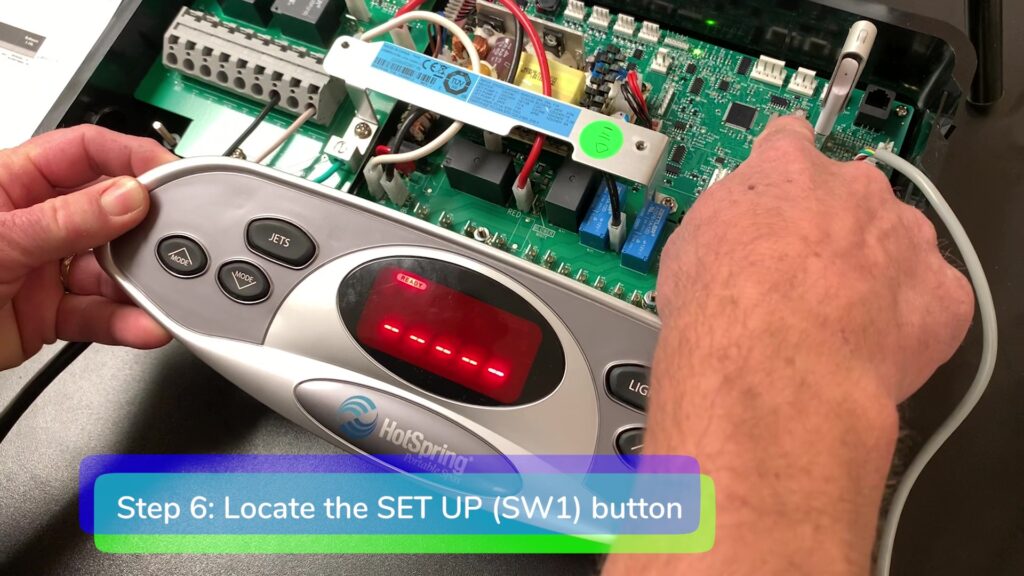
Hold the button down for 2-3 seconds until you see the software version on the control panel.
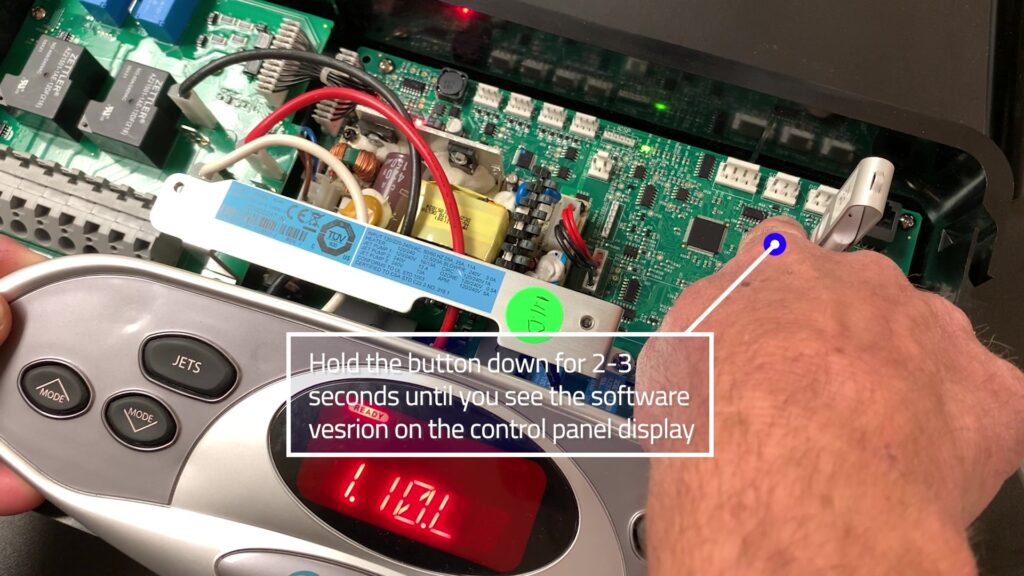
Step 7. Press the “MODE UP” button twice to reach the jumper settings menu.
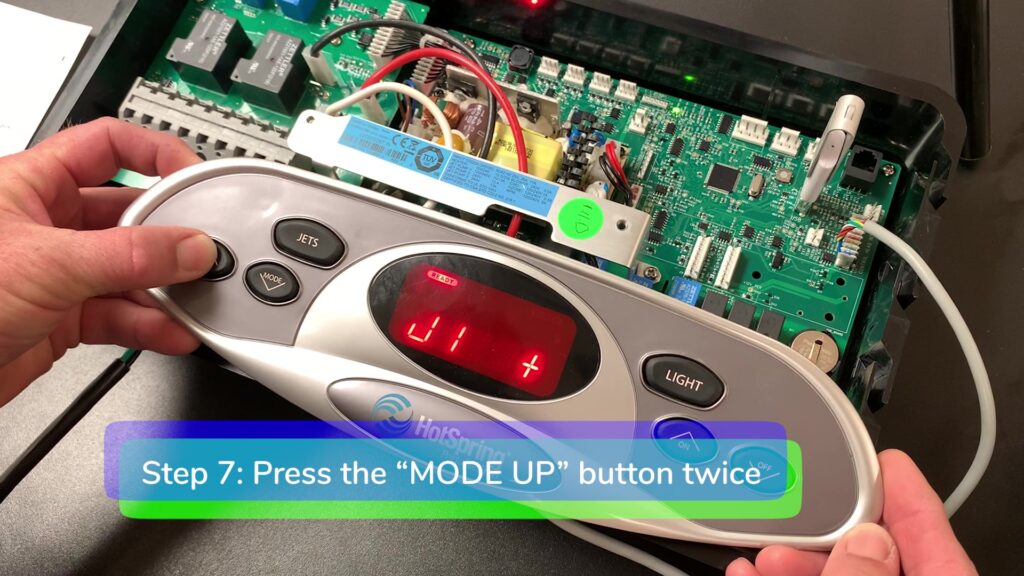
Step 8. Find your spa and soft jumper settings in the instructions.
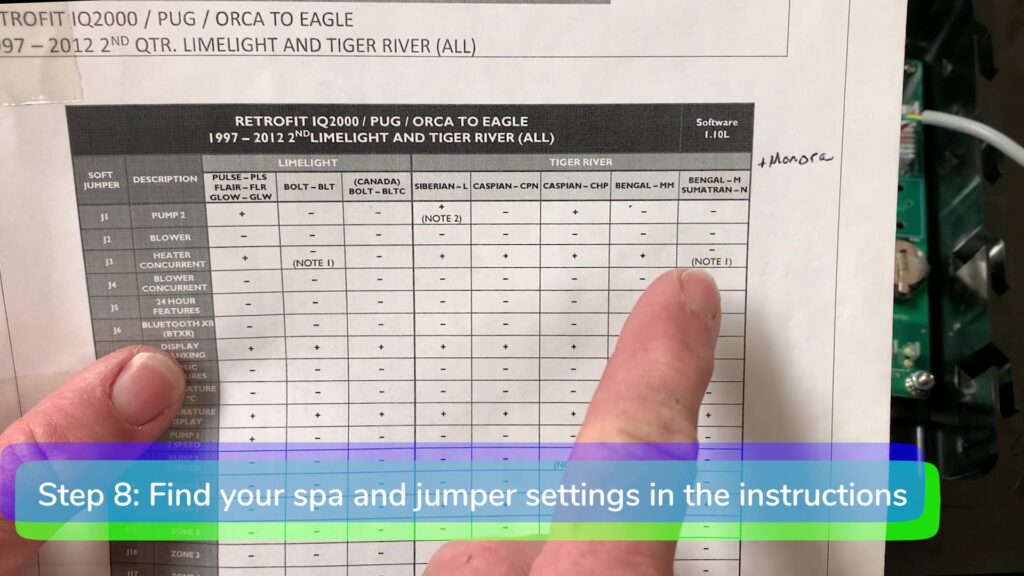
Step 9. Set the soft jumpers using the mode up and down buttons and the On/Off buttons.
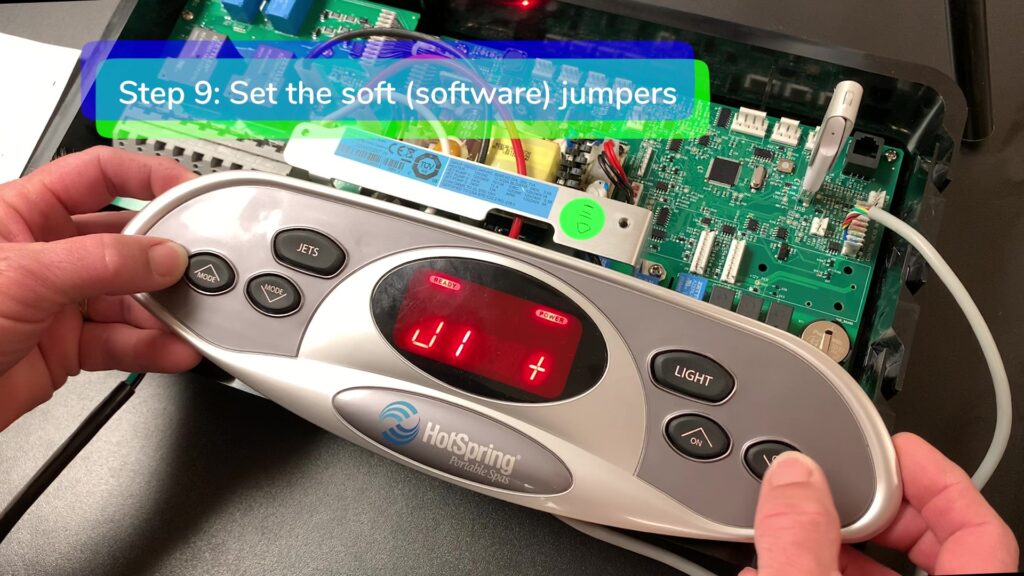
Step 10. Disconnect power from the tub.
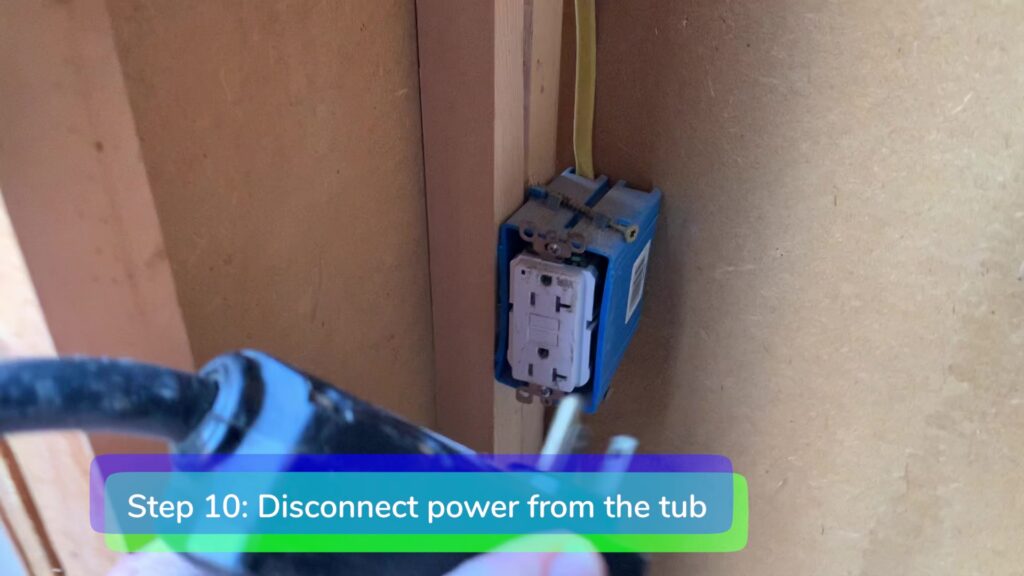
Step 11. Remove the flash drive.
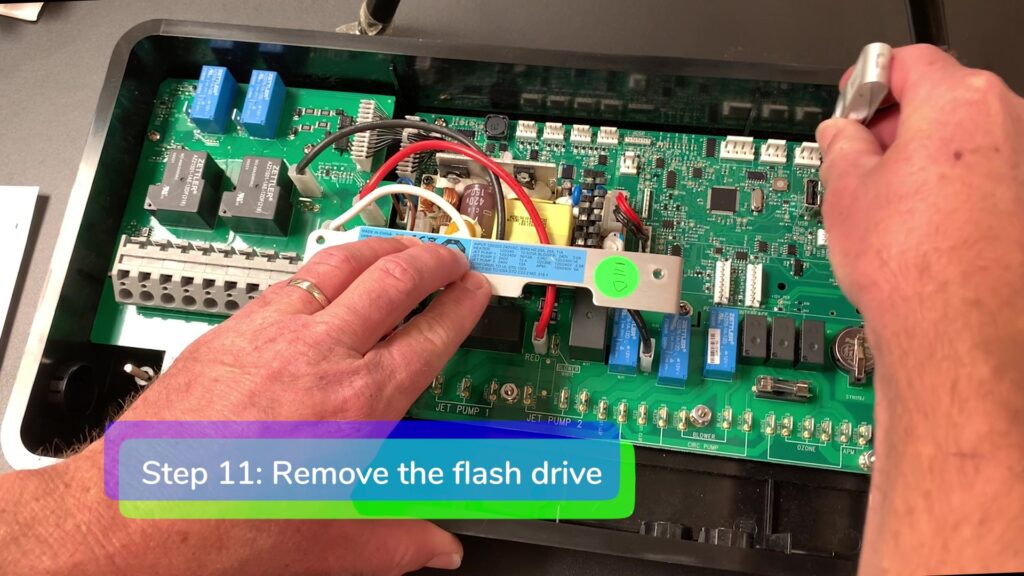
Step 12. Reconnect power to the tub. You’re all done!
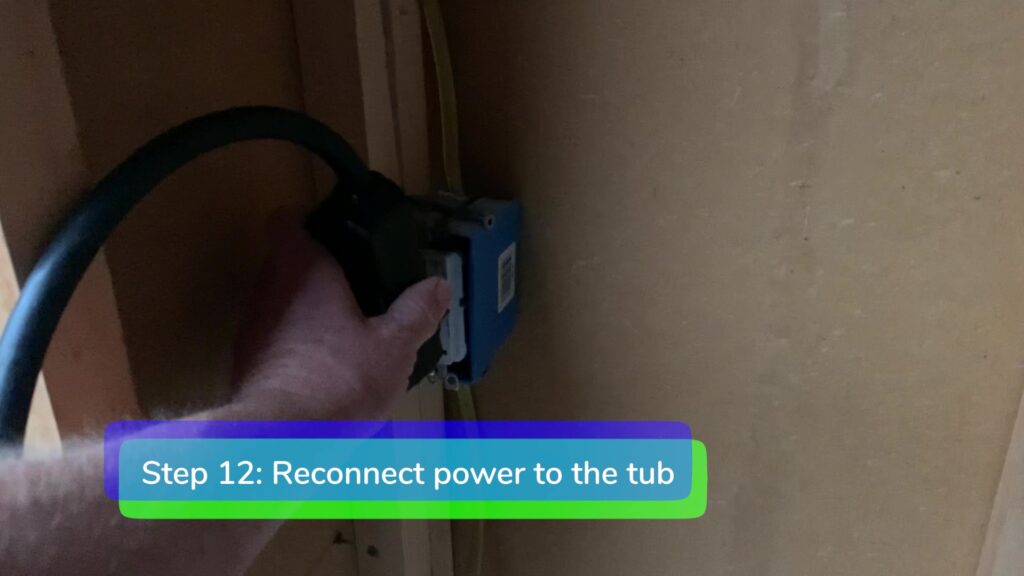
Watch The Video Here: “76836 IQ 2020 Eagle Box Software Update & 76845 Control Panel Configuration Cheat Sheet“
Backyard Plus is Here to Help You Be the Hero.
Questions about your spa? Contact us! We are the top Hotspring spa parts retailer on the web.
Call us at (805)541-9000
Text us to receive technical support
We offer:
- Our Parts Finder which allows you to find exact-match replacements for your hot tub
- Free technical support that will allow you to maintain and repair your own spa accordingly
- Information regarding your products and their usage through our blog posts.
- Tutorials and assistance through our videos
- Follow us on our Facebook page
- Follow us on our Facebook page
Our goal here at Backyard Plus is to help save you money by avoiding costly service calls for repairs that you can easily do yourself!


