Description
Description: This is the 2.0 HP impeller for the Wavemaster® 8000 & 8200 jet pumps
Installation: The steps to replace an impeller are very similar to replacing a wet-end kit and take about the same amount of time.
Step 1. Unscrew and Remove the volute cover of the Wet End.
Step 2. Use a pair of plyers to hold the motor shaft while you turn the impeller counterclockwise.
Step 3. Turn the impeller counterclockwise until it is free from the motor shaft.
Step 4. If the spring-loaded part of the shaft seal, or the wear ring is still on the impeller, remove them.
Step 5. To install the new impeller, simply reverse steps 1 – 4.
Important information for replacement parts:
Please check the vendor code or pump model on your pump before ordering replacement parts and use the chart to determine the correct wet-end replacement. If your vendor code reads “3536“, there is no impeller available and the entire wet end kit 77712 is needed. If the vendor code is “3861” or has a “-01, or –02” at the end of the model number, please call 805-541-9000 or text us photos of your pump’s labels or stickers.
| This impeller will work with the following pumps: 39578 or 0982601 |
|||
|---|---|---|---|
| Wet End | Impeller | Shaft Seal | Wear Ring |
| 72995* | 71405** | 71447-BYP | 71409 |
*Stamped on leg of wet end: 92772705. If your wet end has been changed in the past and there is a label/sticker that reads 91041610-020-001, use 71405. If the label/sticker reads 91041820-000, use 71405-SB
**71405 Dots: blue, blue (use 71409 wear ring).
If you can’t determine the dots on your impeller, buy the entire wet-end kit. The installation time is about the same.







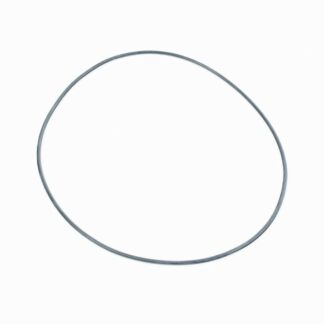
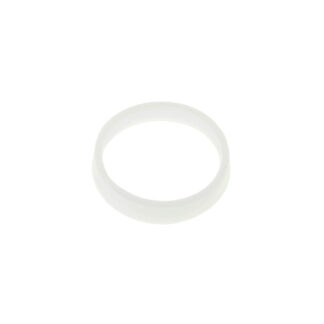














Reviews
There are no reviews yet.